Home Theater is a RealSense (PerC) based app which provides a stunning home movie experience that is just controlled by hand gestures by leveraging the Perceptual Computing SDK. The app also seamlessly integrates with WiDi to stream the movies from the Home Theater app of your Ultrabook or 2-in-1 device to your HDTV.
The fixed layout design does not expand to the height and width of the screen. A user using Asus Zenbook with 1920 x 1080 resolution will see half of the screen empty if he sees an app designed in a fixed layout of 1024 x 600. All images and components in a fixed layout are all based on absolute x and y parameters and would not change.
1) Movie Shelf
2) Movie Player
3) Movie Store
4) Gesture Control Center
5) Watch Later and Favorites List
6) App Preferences
7) Intel WiDi Integration to HDTV
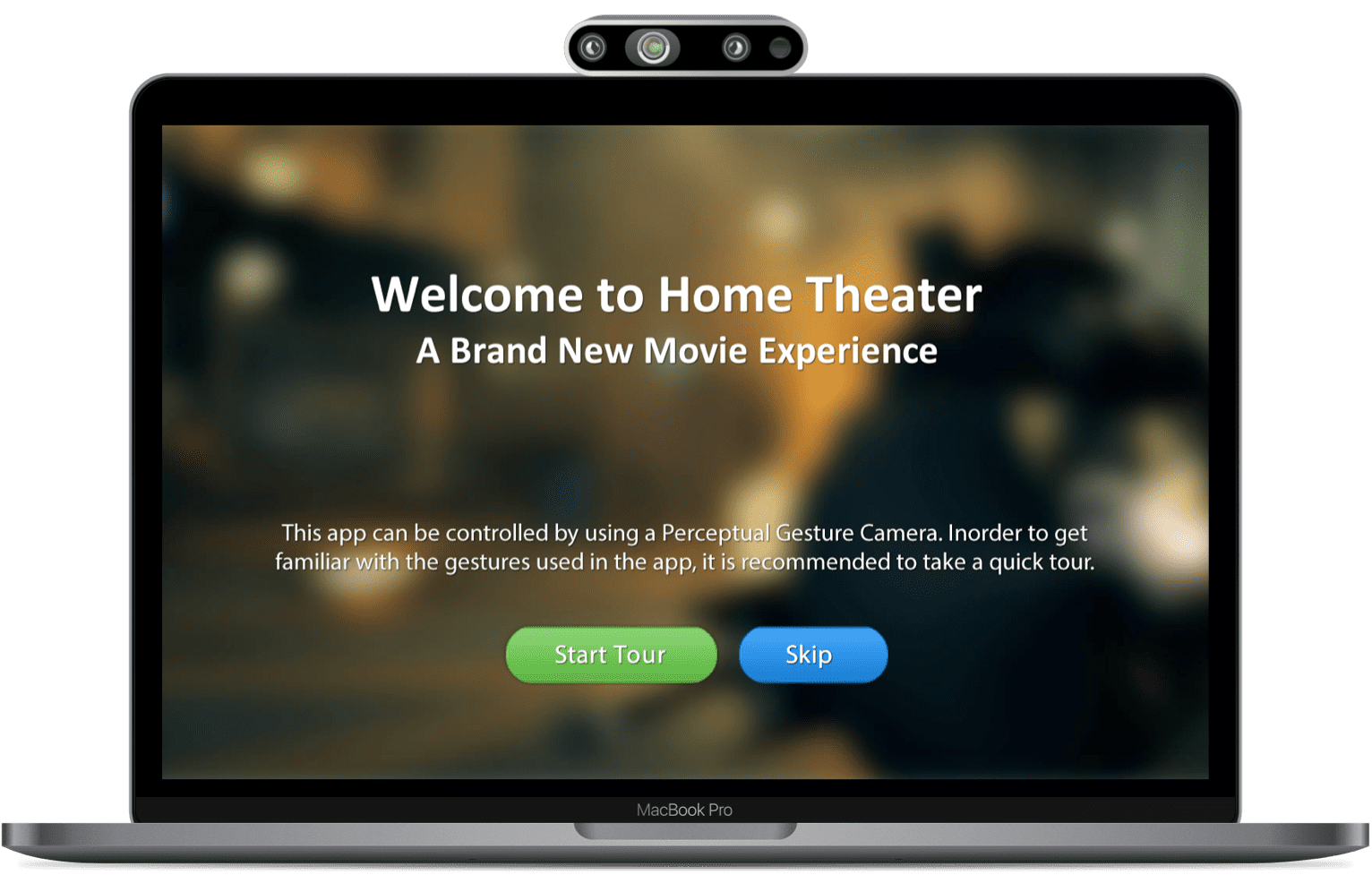
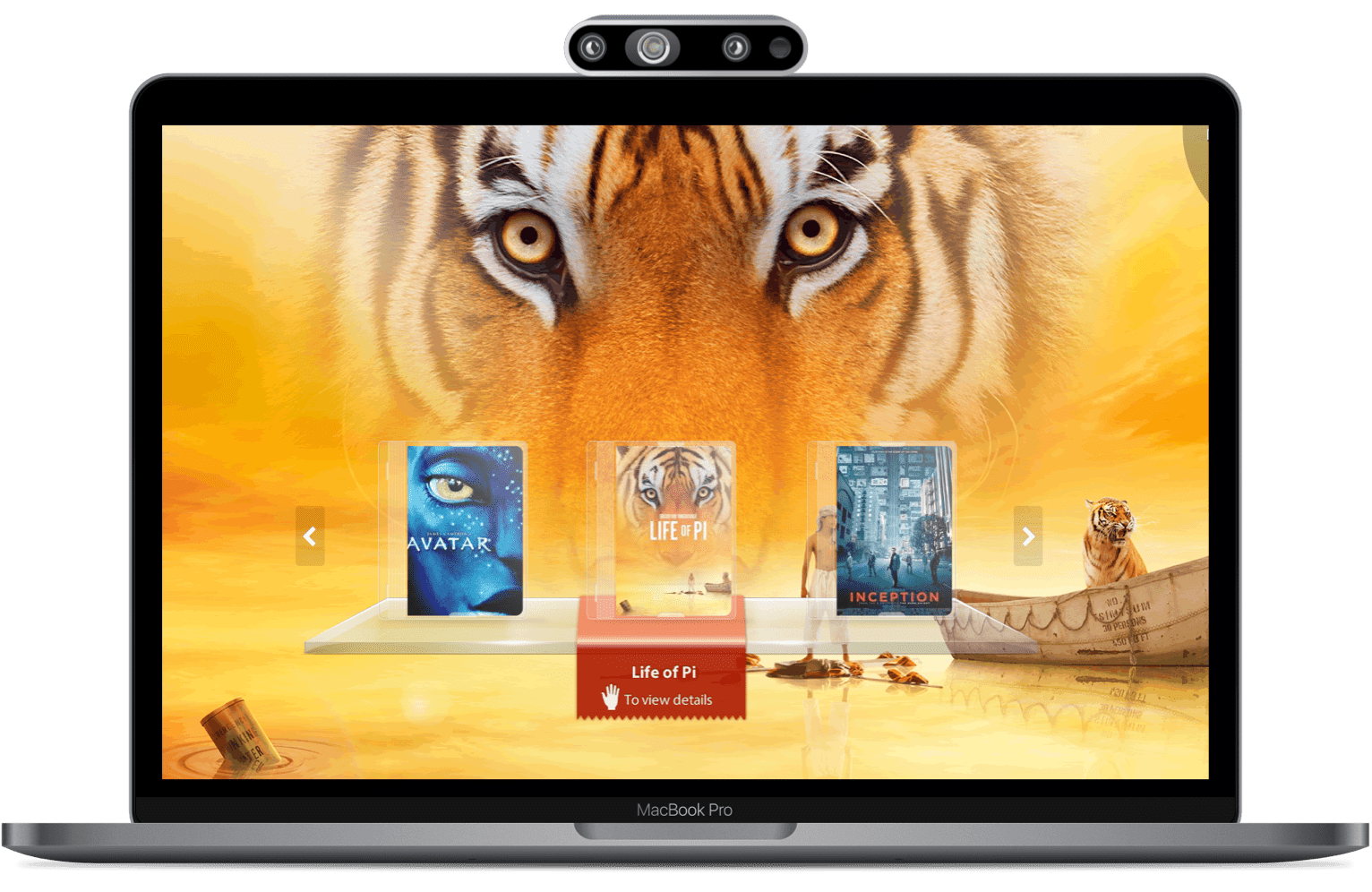
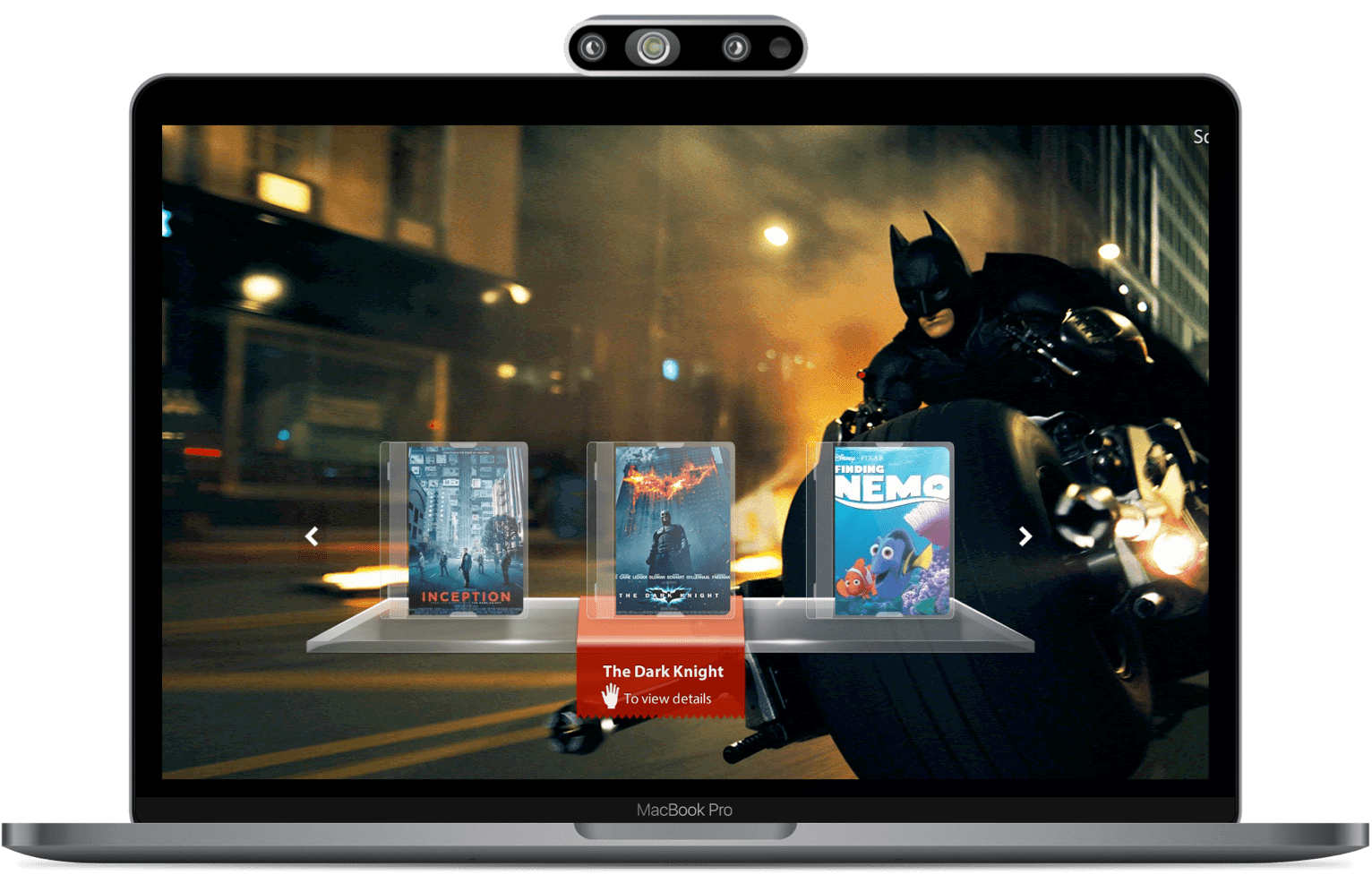
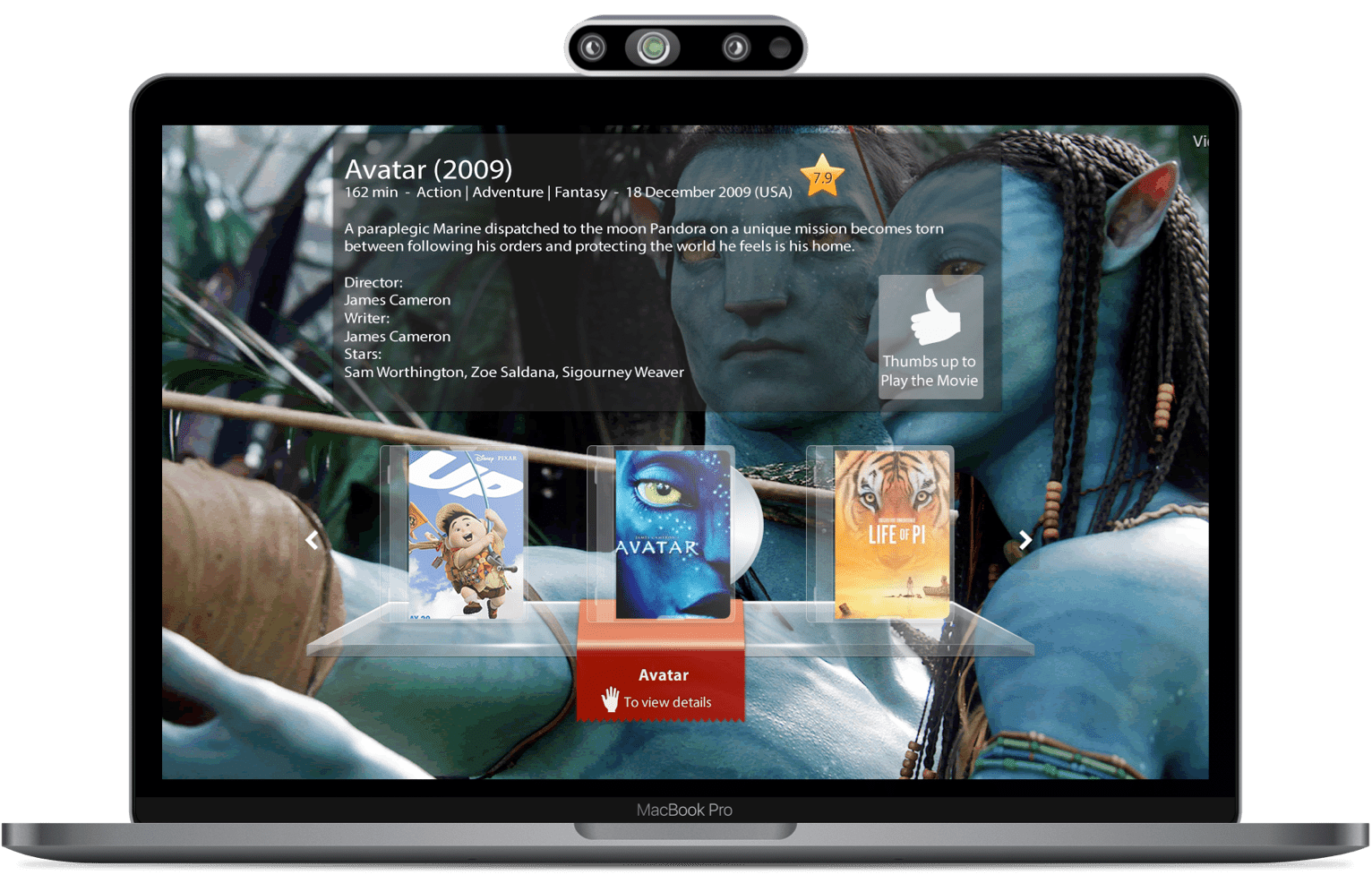

1) Wave hand gesture – Activate app
2) Swipe Left or Right – Navigate between movies in movie shelf and store
3) Swipe Up or Down – Navigate between movies in movie store
4) Open Hand Gesture – View details of the movie in focus
5) Thumbs up (In Movie Shelf) – Play the movie
6) Thumbs down – Stop the movie
7) Long Grab Gesture – Pause the movie
8) Numbers gesture – Rate the movie
9) Thumbs up (in Movie Store) – Add the movie to shelf
10) Thumbs down (in Movie Store ) - Cancel adding the movie to shelf
11) Victory Sign (in Movie Shelf) – Add to favorites
12) Victory Sign (in Movie Store) – Add to watch later

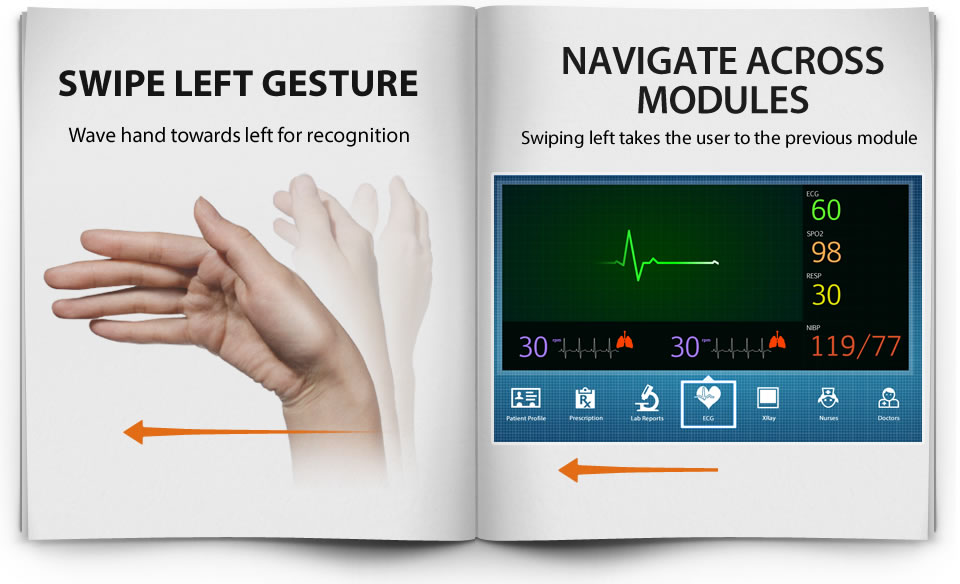
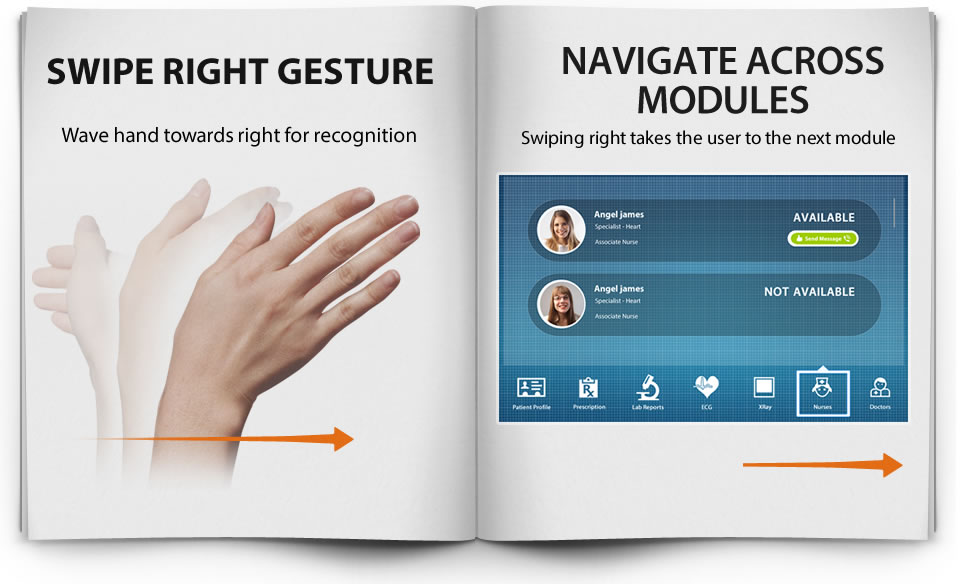
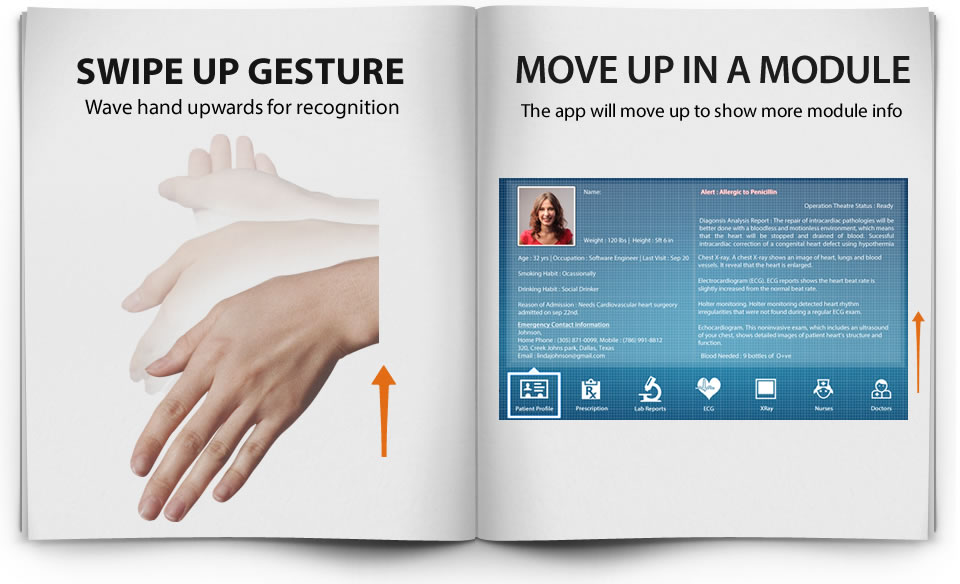
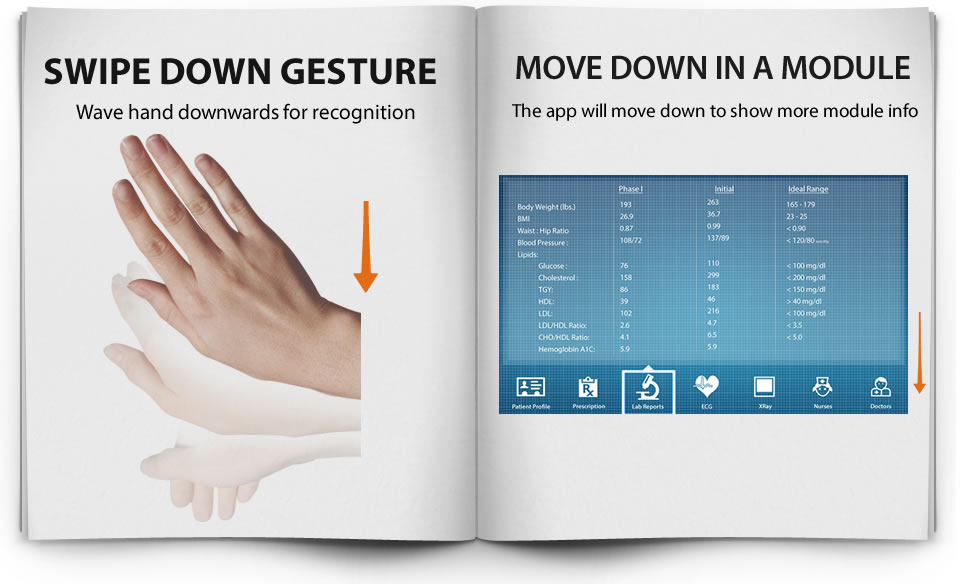
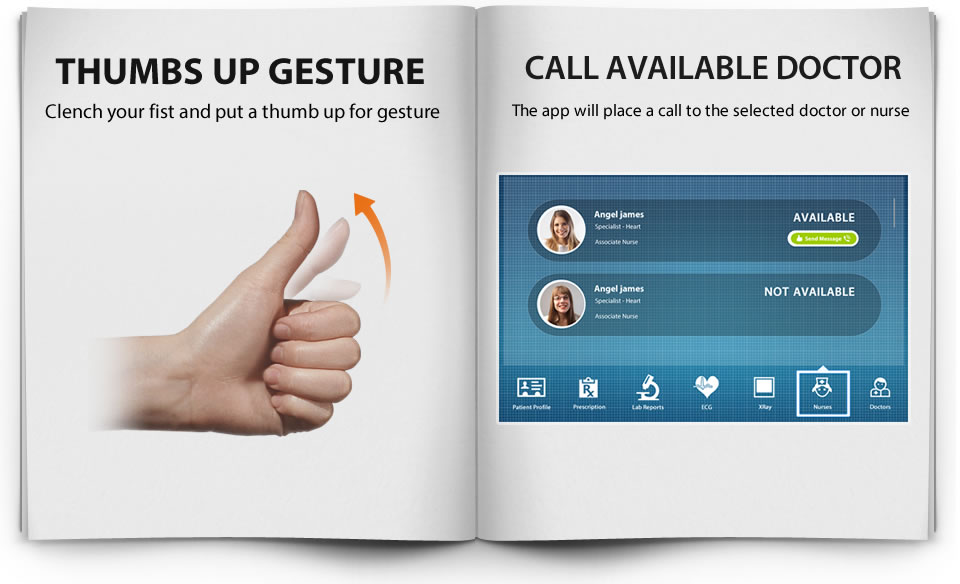
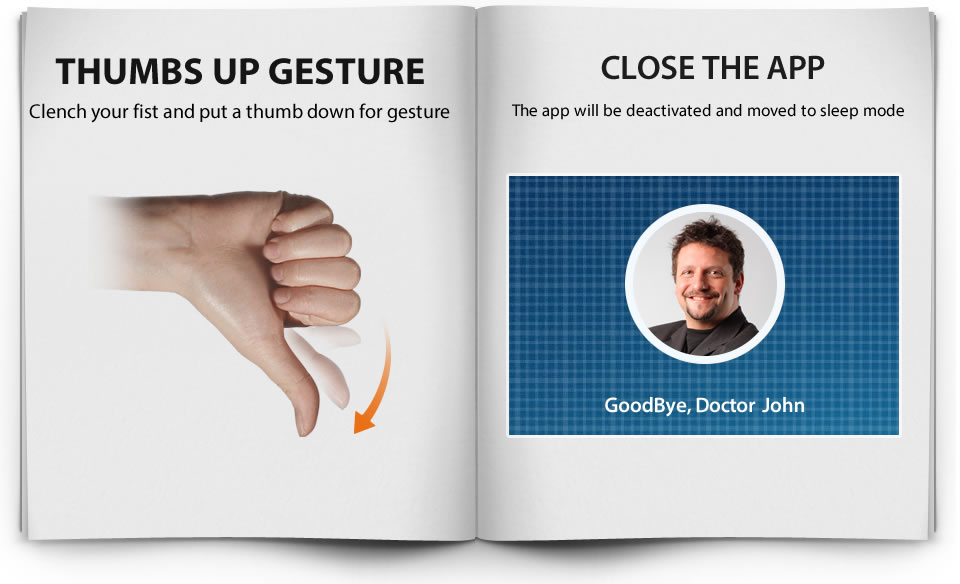
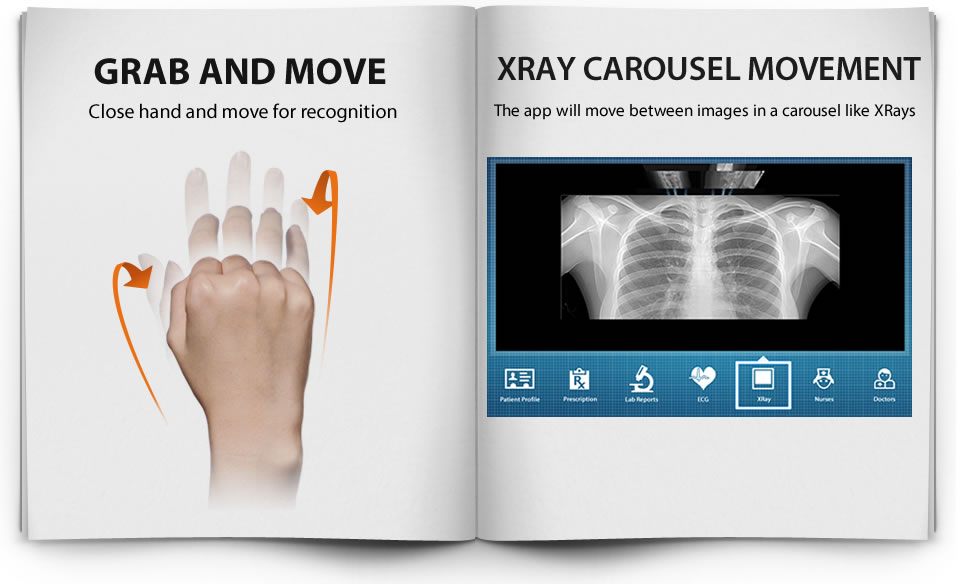
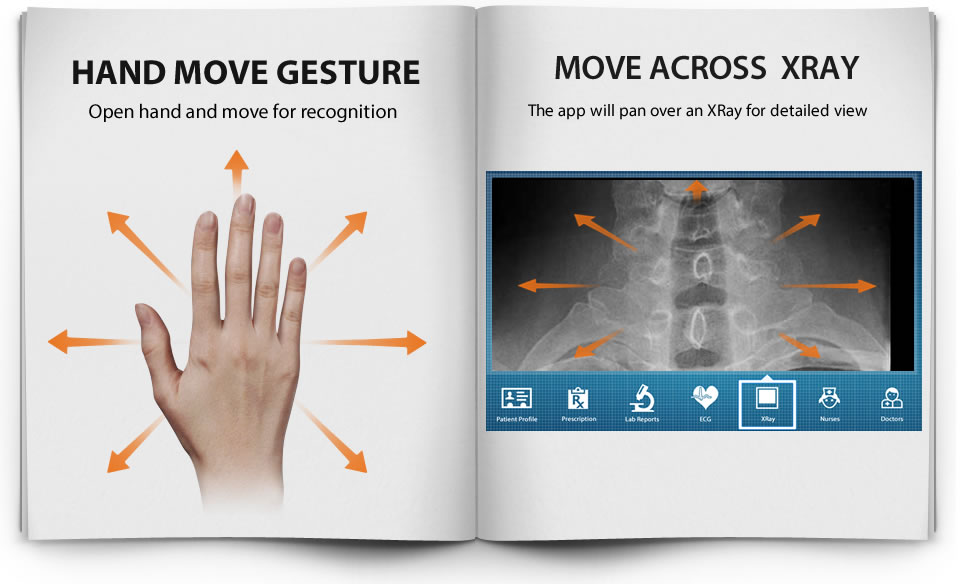
The gesture recognition and the app response to the gesture has been finely calibrated and the response time is less than 0.5 seconds.
The RealSense features are the backbone of the Home Theater app since it is envisioned to provide a totally new movie watching experience without needing the user to touch the input devices in their Ultrabooks or tablets. Hence the ability to control the app and get information by using RealSense gestures is the real cornerstone of the app.
Leveraging the RealSense features, the app enables the users to get select a movie and control the movie play back seamlessly with just a gesture instead of having to use the keyboard or mouse or buttons.
1) Voice Command based Movie Selection The user can navigate the app using voice controls by speaking the number of the movie which is shown in the shelf to play and the corresponding movie will be played.
2) Voice Based Movie Playback control The user can use voice commands like play, pause or stop to control movie play back and also to go to the next or previous movie.
3) Movie Information Summary The app can provide a voice summary of the movie story and other details like rating without the need of the user to keep looking at it.
1) Home Theater is a RealSense (PerC) based app which provides a stunning home movie experience that is just controlled by hand gestures by leveraging the Perceptual Computing SDK.
2) The app leverages RealSense SDk, gestures and voice to control the media device.
3) The app can also use the WiDi Integration to play the movie on a HDTV with the help of a WiDi Adaptor.
4) This is one use case where the RealSense SDK can be used in day to day lives in addition to other scenarios.